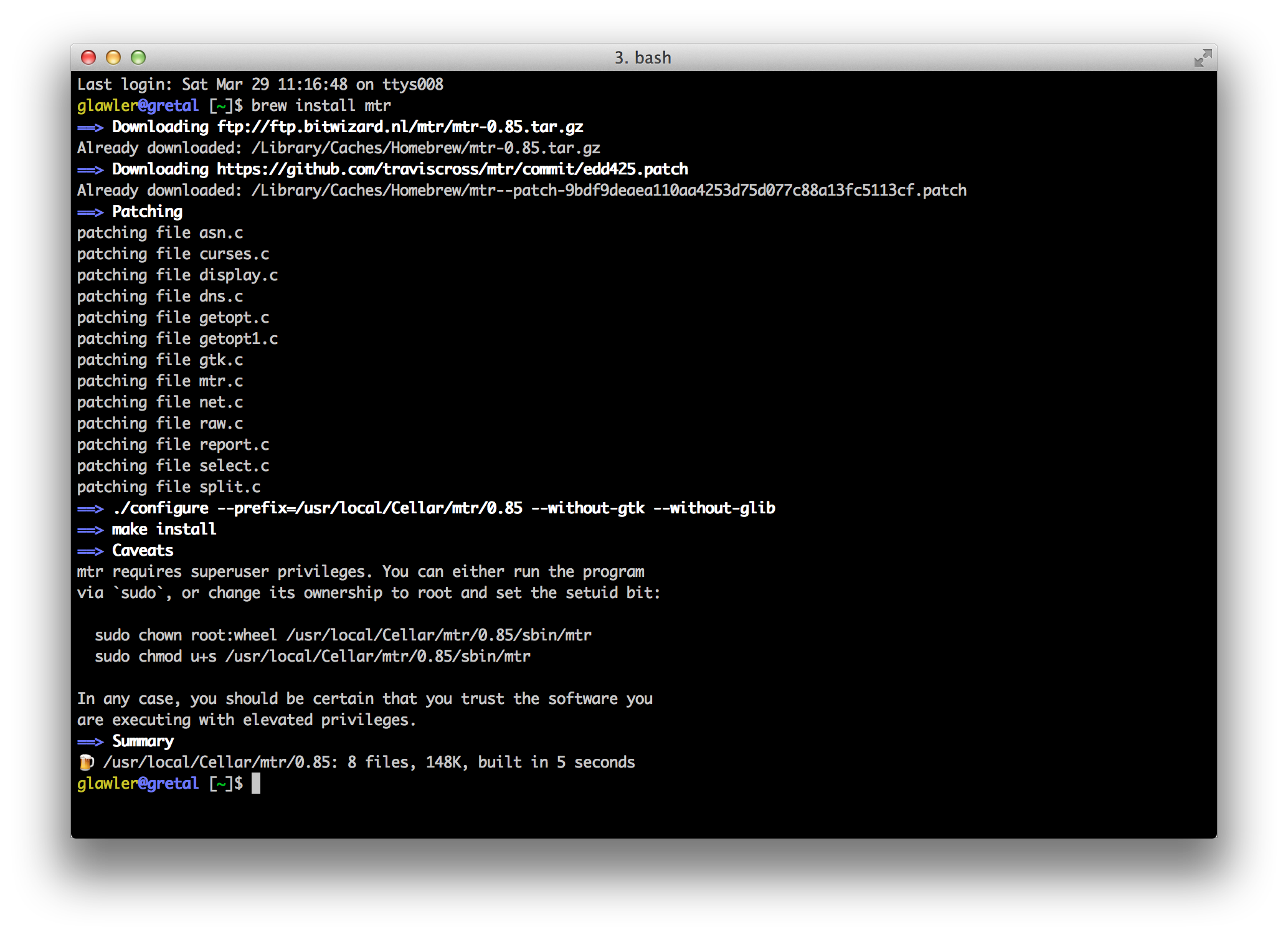There are two fantastic tools to install on you new Mac: After you install iTerm2, it’s time to install Homebrew!
Homebrew is a package manager – think apt-get for OS X. It is trivial to install and instantly gives you access to thousands of open source tools and utilities. According to the creators of Homebrew, “Homebrew installs the stuff you need that Apple didn’t.”
Visit http://brew.sh right now to get started!
Homebrew installs the stuff you need that Apple didn’t.
Top 10 (or more) most useful Homebrew apps to get you started. (Paste this list into your terminal once you get Homebrew installed.)
brew install git brew install git-open brew install wget brew install nmap brew install ncftp brew install lynx brew install iftop brew install bash-completion brew install suricata brew install ccze brew install ansible brew install mtr
brew install htop brew install ssh-copy-id brew install autossh brew install asciiquarium brew install cask brew install tree brew install speedtest_cli brew install certbot brew cask install --appdir="/Applications" unetbootin
Screenshot showing Homebrew installing mtr on Mac OS X.
(mtr is a fun and useful ICMP tool which combines ping and traceroute into a realtime display of packet loss across all the path entries returned by traceroute.)
Enjoy!